Processingで自分だけの路線図をつくる!
この記事はProcessing Advent Calendar 2015 : ATND26日目の参加記事です。
すでにクリスマスは終わってしまいましたがProcessing Advent Calendar 2015はまだまだ盛り上がってます!
概要
さて今回Processingを用いて作るプログラムはこちら

自分だけの路線図を表示するプログラムです!オシャレセンス皆無なので他のProcessingerの皆さんみたいに綺麗なものは作れないのですが、この記事で路線図の作り方だけでも提案できればなと思っております。
準備するもの
以下の3つが必要なので全て用意していきます。
- Processing
- googleMapper.jar
- 全国の駅データ
それぞれの解説をしていきます。
Processing
詳しく説明する必要もないかと思いますが、簡単に言うとJavaを簡単にしてグラフィックに特化したプログラミング言語です。なにか動くものを作ろうと思ったらProcessingを使うと簡単にできて色々幸せになれます。今回のプログラムではProcessing3.0を用いています。
ダウンロードはこちらから⇒Processing公式サイト。
googleMapper
Googleマップから地図画像を取得してくるライブラリです。今回はこのライブラリを用いて緯度、経度からスケッチ上のx座標,y座標を求めてやります。私が作成したプログラムでは地図画像を表示できるようにもしましたが、画像の取得が遅いのといっぺんに要求できる地図画像数が限られているのでおまけ程度にしか実装していません。なので、今回載せるプログラムには地図画像を表示するところまでやっていません。
- ダウンロードはこちらから⇒googleMapper.jar(GitHub)(googleMapper.jarをクリックしたあと"Row"をクリックするとダウンロードできます)
- googleMapperの詳しい使用方法はこちらのサイトを参考にさせていただきました⇒Imaginable Reality「Processingでお手軽にGoogleマップから画像を取得する」
全国の駅データ
日本全国の駅の情報は駅データ.jpのデータを利用させていただきました。このデータの良い所は何といっても無料で日本全国の詳しい駅や路線情報が得られることですね。今回使用するデータは無料版ですが、有料会員になれば、新幹線のデータが使えたり路線カラーが利用できたりするので有料版購入も検討してみると良いでしょう。
今回利用するデータは以下の3つなので駅データ.jpからダウンロードしてください。(この記事では「2015-12-15」版を使います)
- 路線データ
- 駅データ
- 接続駅データ
実装
それではいよいよ実装していきましょう!
ちなみに今回は昔作成したプログラムから最低限の機能だけを抜粋したものですのであとは各自工夫してみてください(暇があれば完全版あげるかも)
まずは駅と路線のクラスを作っていきます。
//路線クラス class Line { int id; String name; //路線名 double lon, lat; //路線の中央緯度と中央経度 int zoom; //路線全体を表示するのに適したズーム量 color myColor; Station startingStation; //始発駅 Line(int id, String name, double lon, double lat, int zoom){ this.id = id; this.name = name; this.lon = lon; this.lat = lat; this.zoom = zoom; myColor = color((int)random(255), (int)random(255), (int)random(255)); } } Line getLine(int id){ for(Line line: lines){ if(line.id == id){ return line; } } return null; }
//駅クラス int r = 10; boolean showName = false; //駅名を全て表示したい場合はtrueに class Station { String name; double lon, lat; //経度、緯度 float x, y; int id; //駅自体のid int lineId; //この駅が所属する路線のid Station nextStation; //次の駅 Station prevStation; //前の駅 Line line; //所属路線 color myColor; Station(int id, String name, int lineId, double lon, double lat, float x, float y){ this.name = name; this.lon = lon; this.lat = lat; this.x = x; this.y = y; this.id = id; this.lineId = lineId; line = getLine(lineId); try{ myColor = line.myColor; if(line.startingStation == null){ line.startingStation = this; } }catch(NullPointerException e){ myColor = color(0,0,0); } } void draw(){ noStroke(); fill(myColor, 100); ellipse((int)x,(int)y,r,r); } void drawName(){ if(showName){ fill(myColor); text(name,(int)x,(int)y); } } void drawPathName(){ fill(255,0,0); text(name,(int)x,(int)y); } boolean isOnStation(){ if(abs(mouseX - (x+mapX)) <= r/2 && abs(mouseY - (y+mapY)) <= r/2){ return true; } return false; } } //idで駅を検索 見つからなかった場合はnullを返す Station getStation(int id){ //idはユニーク for(Station station : stations){ //全駅探して if(station.id == id){ //idが等しければ return station; //その駅を返す } } return null; }
さて次に先程ダウンロードしたファイルからデータを読み込んでいくのですが、Processingではファイルなどを読み込んでくるときパスの指定を簡単にするためにあらかじめそのデータをスケッチに取り込んでおきます。やり方は簡単で、取り込みたいデータを現在作成しているスケッチ上にドラッグ&ドロップするだけです。
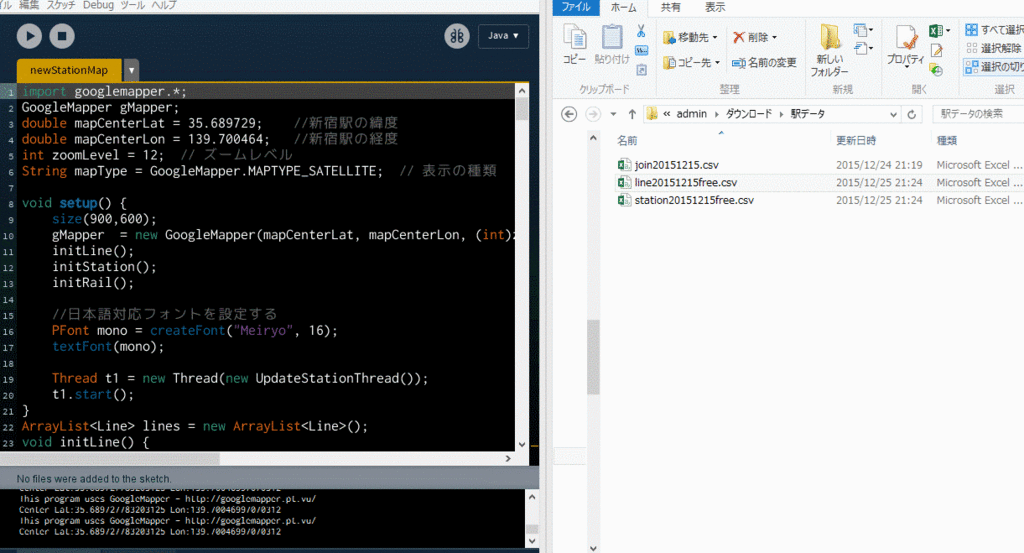
ArrayList<Line> lines = new ArrayList<Line>(); void initLine() { BufferedReader reader = createReader("line20151215free.csv"); String line; try { while (true) { line = reader.readLine(); if (line == null) { break; } String[] words = line.split(","); try { int id = Integer.parseInt(words[0]); if (id < 10000) { //idが4桁なのは新幹線なので continue; //読み飛ばす } } catch(NumberFormatException e) { //数字じゃなければ読み飛ばす continue; } int status = Integer.parseInt(words[11]); if (status == 2) { //statusが2なら廃止駅なので飛ばす continue; } int id = Integer.parseInt(words[0]); String name = words[2]; double lon = Double.parseDouble(words[8]); double lat = Double.parseDouble(words[9]); int zoom = Integer.parseInt(words[10]); lines.add(new Line(id,name,lon,lat,zoom)); } } catch(IOException e) { println("File reader error! at initLine()"); } } ArrayList<Station>stations = new ArrayList<Station>(); //全ての駅データを保持 ArrayList<Station>stationsOnMap = new ArrayList<Station>(); //表示されている画面の周辺にある駅を保持 void initStation() { BufferedReader reader = createReader("station20151215free.csv"); String line; noStroke(); //stations.clear(); //stationsOnMap.clear(); try { while (true) { line = reader.readLine(); if (line == null) { break; } String[] words = line.split(","); try { int id = Integer.parseInt(words[0]); if (id < 10000) { continue; } } catch(NumberFormatException e) { continue; } int status = Integer.parseInt(words[13]); if (status == 2) { //statusが2なら continue; //廃止駅なので飛ばす } int id = Integer.parseInt(words[0]); String name = words[2]; int lineId = Integer.parseInt(words[5]); double lon = Double.parseDouble(words[9]); double lat = Double.parseDouble(words[10]); double x = gMapper.lon2x(lon); double y = gMapper.lat2y(lat); Station station = new Station(id, name,lineId,lon,lat, (float)x, (float)y); stations.add(station); if(x >= 0 - width && x <= width*2 && y >= 0 -height && y <= height*2){ stationsOnMap.add(station); } } } catch(IOException e) { println("File reader error! at drawStation"); } } void initRail(){ BufferedReader reader = createReader("join20151215.csv"); String line; try{ while(true){ line = reader.readLine(); if(line == null){ break; } String[] words = line.split(","); try{ int start = Integer.parseInt(words[1]); int end = Integer.parseInt(words[2]); Station startStation = getStation(start); Station endStation = getStation(end); if(startStation == null || endStation == null){ continue; } startStation.nextStation = endStation; endStation.prevStation = startStation; }catch(NumberFormatException e){ continue; } } }catch(IOException e){ println("File reader error! at drawRail"); } }
忘れちゃいけないのがGoogleMapper!まずは先程と同様にgoogleMapper.jarを現在作成しているProcessingのスケッチ上にドラッグ&ドロップしましょう。
これでgoogleMapperが使えるようになったのでimportしちゃいましょう。
import googlemapper.*; GoogleMapper gMapper; double mapCenterLat = 35.689729; //新宿駅の緯度 double mapCenterLon = 139.700464; //新宿駅の経度 int zoomLevel = 12; // ズームレベル String mapType = GoogleMapper.MAPTYPE_SATELLITE; // 表示の種類 void setup() { size(900,600); gMapper = new GoogleMapper(mapCenterLat, mapCenterLon, (int)zoomLevel, mapType, width, height); initLine(); initStation(); initRail(); //日本語対応フォントを設定する PFont mono = createFont("Meiryo", 16); textFont(mono); Thread t1 = new Thread(new UpdateStationThread()); t1.start(); } //現在のスケッチ上とその周辺にある駅の情報を探す class UpdateStationThread extends Thread { public synchronized void run(){ while(true){ ArrayList<Station> newStationsOnMap = new ArrayList<Station>(); for(Station station : stations){ float x = station.x; float y = station.y; if(x >= 0 - width *2 - mapX && x <= width*2 - mapX && y >= 0 -height *2 - mapY && y <= height* 2 - mapY){ //現在のスケッチより2枚分周りにある駅かどうか newStationsOnMap.add(station); } } stationsOnMap = newStationsOnMap; //更新! try{ this.sleep(1000); //1秒間に1回呼ぶやで }catch(Exception e){ println("Error at updateStation()"); } } } }
色々と準備が出来たところで、いよいよ描画する部分(とその他もろもろ)を作成していきましょう。
float mapX = 0; float mapY = 0; void draw() { background(0); resetMatrix(); translate(mapX, mapY); drawStation(); drawRail(); drawName(); //駅の名前をかく } synchronized void drawStation(){ for(int i = 0; i < stationsOnMap.size(); i++){ stationsOnMap.get(i).draw(); } for(Station station : stationsOnMap){ station.drawName(); } } synchronized void drawRail(){ for(int i = 0; i < stationsOnMap.size(); i++){ Station startStation = stationsOnMap.get(i); Station endStation = startStation.nextStation; if(endStation != null){ strokeWeight(2); //線を細く stroke(startStation.myColor); //自分の路線の色に line((int)startStation.x, (int)startStation.y, (int)endStation.x, (int)endStation.y); } } } void drawName(){ int addY = 0; for(int i = 0; i < stationsOnMap.size(); i++){ Station station = stationsOnMap.get(i); if(station.isOnStation()){ fill(255); text(station.name + "("+station.line.name+")",(int)station.x,(int)station.y+addY); addY += 15; } } } void mouseDragged(){ mapX += mouseX - pmouseX; mapY += mouseY - pmouseY; } void keyPressed () { if(keyCode == UP){ zoomLevel++; renew(); } if(keyCode == DOWN){ zoomLevel--; renew(); } } void renew(){ double lon = gMapper.x2lon(mapX+width/2); //mapX更新のために現在のスケッチの中心座標の経度を求める double lat = gMapper.y2lat(mapY+height/2); //mapY更新のために現在のスケッチの中心座標の緯度を求める gMapper = new GoogleMapper(mapCenterLat, mapCenterLon, (int)zoomLevel, mapType, width, height); updateStation(); mapX = (float)(gMapper.lon2x(lon)-width/2); //mapXの更新(中心をそろえるため); mapY = (float)(gMapper.lat2y(lat)-height/2); //mapYの更新(中心をそろえるため); } void updateStation(){ noStroke(); // stationsOnMap.clear(); ArrayList<Station> newStationsOnMap = new ArrayList<Station>(); for(Station station : stations){ float x = (float)gMapper.lon2x(station.lon); float y = (float)gMapper.lat2y(station.lat); station.x = x; station.y = y; if(x >= 0 - width *2 && x <= width*2 && y >= 0 -height *2&& y <= height*2){ newStationsOnMap.add(station); } } stationsOnMap = newStationsOnMap; //更新! }
さてこれでちゃんと動きましたでしょうか?
操作方法としてはマップをドラッグすることで路線図を移動し、上矢印キーで路線図が寄り、下矢印キーで路線図が引きます。
まとめ
超簡単なものではありますが路線図を表示することができるようになりましたね!
記事の内容も超簡単なものになっちゃいましたね!!(時間があったときに解説なども付け加えられたらとは思ってます……)
ちなみに、途中でも少し述べましたが本当はまだまだ今回は紹介していない機能があります。たとえば、駅名で検索できるようにしてその駅にジャンプしたり、路線名からその路線の全体図を表示させたり、2駅間の最短経路をダイクストラ法で求めたりなど色々と実装しました。
電車とか表示してみた。
 地図表示してみた。
地図表示してみた。
 東京~名古屋間の最短経路を求めてみた。
東京~名古屋間の最短経路を求めてみた。
 もし要望があればそれらについてもソースコードなど載せていきたいと思いますが、取り敢えず今回はここまでということで。この記事をもとにこんな機能のものが作れたぜ!とかこんなオシャレに表現できたぜ!なんてものがあれば是非ご一報くださると非常に嬉しいです。
もし要望があればそれらについてもソースコードなど載せていきたいと思いますが、取り敢えず今回はここまでということで。この記事をもとにこんな機能のものが作れたぜ!とかこんなオシャレに表現できたぜ!なんてものがあれば是非ご一報くださると非常に嬉しいです。
それにしてもAtomは便利でオシャレですねェ……もっと早い段階から使いたかった。
以下は今回のソースコードをまとめたものです。
import googlemapper.*; GoogleMapper gMapper; double mapCenterLat = 35.689729; //新宿駅の緯度 double mapCenterLon = 139.700464; //新宿駅の経度 int zoomLevel = 12; // ズームレベル String mapType = GoogleMapper.MAPTYPE_SATELLITE; // 表示の種類 void setup() { size(900,600); gMapper = new GoogleMapper(mapCenterLat, mapCenterLon, (int)zoomLevel, mapType, width, height); initLine(); initStation(); initRail(); //日本語対応フォントを設定する PFont mono = createFont("Meiryo", 16); textFont(mono); Thread t1 = new Thread(new UpdateStationThread()); t1.start(); } ArrayList<Line> lines = new ArrayList<Line>(); void initLine() { BufferedReader reader = createReader("line20151215free.csv"); String line; try { while (true) { line = reader.readLine(); if (line == null) { break; } String[] words = line.split(","); try { int id = Integer.parseInt(words[0]); if (id < 10000) { //idが4桁なのは新幹線なので continue; //読み飛ばす } } catch(NumberFormatException e) { //数字じゃなければ読み飛ばす continue; } int status = Integer.parseInt(words[11]); if (status == 2) { //statusが2なら廃止駅なので飛ばす continue; } int id = Integer.parseInt(words[0]); String name = words[2]; double lon = Double.parseDouble(words[8]); double lat = Double.parseDouble(words[9]); int zoom = Integer.parseInt(words[10]); lines.add(new Line(id,name,lon,lat,zoom)); } } catch(IOException e) { println("File reader error! at initLine()"); } } ArrayList<Station>stations = new ArrayList<Station>(); //全ての駅データを保持 ArrayList<Station>stationsOnMap = new ArrayList<Station>(); //表示されている画面の周辺にある駅を保持 void initStation() { BufferedReader reader = createReader("station20151215free.csv"); String line; noStroke(); //stations.clear(); //stationsOnMap.clear(); try { while (true) { line = reader.readLine(); if (line == null) { break; } String[] words = line.split(","); try { int id = Integer.parseInt(words[0]); if (id < 10000) { continue; } } catch(NumberFormatException e) { continue; } int status = Integer.parseInt(words[13]); if (status == 2) { //statusが2なら continue; //廃止駅なので飛ばす } int id = Integer.parseInt(words[0]); String name = words[2]; int lineId = Integer.parseInt(words[5]); double lon = Double.parseDouble(words[9]); double lat = Double.parseDouble(words[10]); double x = gMapper.lon2x(lon); double y = gMapper.lat2y(lat); Station station = new Station(id, name,lineId,lon,lat, (float)x, (float)y); stations.add(station); if(x >= 0 - width && x <= width*2 && y >= 0 -height && y <= height*2){ stationsOnMap.add(station); } } } catch(IOException e) { println("File reader error! at drawStation"); } } void initRail(){ BufferedReader reader = createReader("join20151215.csv"); String line; try{ while(true){ line = reader.readLine(); if(line == null){ break; } String[] words = line.split(","); try{ int start = Integer.parseInt(words[1]); int end = Integer.parseInt(words[2]); Station startStation = getStation(start); Station endStation = getStation(end); if(startStation == null || endStation == null){ continue; } startStation.nextStation = endStation; endStation.prevStation = startStation; }catch(NumberFormatException e){ continue; } } }catch(IOException e){ println("File reader error! at drawRail"); } } float mapX = 0; float mapY = 0; void draw() { background(0); resetMatrix(); translate(mapX, mapY); drawStation(); drawRail(); drawName(); //駅の名前をかく } synchronized void drawStation(){ for(int i = 0; i < stationsOnMap.size(); i++){ stationsOnMap.get(i).draw(); } for(Station station : stationsOnMap){ station.drawName(); } } synchronized void drawRail(){ for(int i = 0; i < stationsOnMap.size(); i++){ Station startStation = stationsOnMap.get(i); Station endStation = startStation.nextStation; if(endStation != null){ strokeWeight(2); //線を細く stroke(startStation.myColor); //自分の路線の色に line((int)startStation.x, (int)startStation.y, (int)endStation.x, (int)endStation.y); } } } void drawName(){ int addY = 0; for(int i = 0; i < stationsOnMap.size(); i++){ Station station = stationsOnMap.get(i); if(station.isOnStation()){ fill(255); text(station.name + "("+station.line.name+")",(int)station.x,(int)station.y+addY); addY += 15; } } } void mouseDragged(){ mapX += mouseX - pmouseX; mapY += mouseY - pmouseY; } void keyPressed () { if(keyCode == UP){ zoomLevel++; renew(); } if(keyCode == DOWN){ zoomLevel--; renew(); } } void renew(){ double lon = gMapper.x2lon(mapX+width/2); //mapX更新のために現在のスケッチの中心座標の経度を求める double lat = gMapper.y2lat(mapY+height/2); //mapY更新のために現在のスケッチの中心座標の緯度を求める gMapper = new GoogleMapper(mapCenterLat, mapCenterLon, (int)zoomLevel, mapType, width, height); updateStation(); mapX = (float)(gMapper.lon2x(lon)-width/2); //mapXの更新(中心をそろえるため); mapY = (float)(gMapper.lat2y(lat)-height/2); //mapYの更新(中心をそろえるため); } void updateStation(){ noStroke(); // stationsOnMap.clear(); ArrayList<Station> newStationsOnMap = new ArrayList<Station>(); for(Station station : stations){ float x = (float)gMapper.lon2x(station.lon); float y = (float)gMapper.lat2y(station.lat); station.x = x; station.y = y; if(x >= 0 - width *2 && x <= width*2 && y >= 0 -height *2&& y <= height*2){ newStationsOnMap.add(station); } } stationsOnMap = newStationsOnMap; //更新! } class Line { int id; String name; //路線名 double lon, lat; //路線の中央緯度と中央経度 int zoom; //路線全体を表示するのに適したズーム量 color myColor; Station startingStation; //始発駅 Line(int id, String name, double lon, double lat, int zoom){ this.id = id; this.name = name; this.lon = lon; this.lat = lat; this.zoom = zoom; myColor = color((int)random(255), (int)random(255), (int)random(255)); } } Line getLine(int id){ for(Line line: lines){ if(line.id == id){ return line; } } return null; } int r = 10; boolean showName = false; //駅名を全て表示したい場合はtrueに class Station { String name; double lon, lat; //経度、緯度 float x, y; int id; //駅自体のid int lineId; //この駅が所属する路線のid Station nextStation; //次の駅 Station prevStation; //前の駅 Line line; //所属路線 color myColor; Station(int id, String name, int lineId, double lon, double lat, float x, float y){ this.name = name; this.lon = lon; this.lat = lat; this.x = x; this.y = y; this.id = id; this.lineId = lineId; line = getLine(lineId); try{ myColor = line.myColor; if(line.startingStation == null){ line.startingStation = this; } }catch(NullPointerException e){ myColor = color(0,0,0); } } void draw(){ noStroke(); fill(myColor, 100); ellipse((int)x,(int)y,r,r); } void drawName(){ if(showName){ fill(myColor); text(name,(int)x,(int)y); } } void drawPathName(){ fill(255,0,0); text(name,(int)x,(int)y); } boolean isOnStation(){ if(abs(mouseX - (x+mapX)) <= r/2 && abs(mouseY - (y+mapY)) <= r/2){ return true; } return false; } } //idで駅を検索 見つからなかった場合はnullを返す Station getStation(int id){ //idはユニーク for(Station station : stations){ //全駅探して if(station.id == id){ //idが等しければ return station; //その駅を返す } } return null; } //現在のスケッチ上とその周辺にある駅の情報を探す class UpdateStationThread extends Thread { public synchronized void run(){ while(true){ ArrayList<Station> newStationsOnMap = new ArrayList<Station>(); for(Station station : stations){ float x = station.x; float y = station.y; if(x >= 0 - width *2 - mapX && x <= width*2 - mapX && y >= 0 -height *2 - mapY && y <= height* 2 - mapY){ //現在のスケッチより2枚分周りにある駅かどうか newStationsOnMap.add(station); } } stationsOnMap = newStationsOnMap; //更新! try{ this.sleep(1000); //1秒間に1回呼ぶやで }catch(Exception e){ println("Error at updateStation()"); } } } }